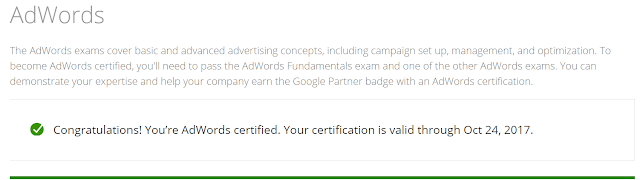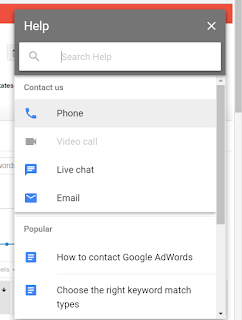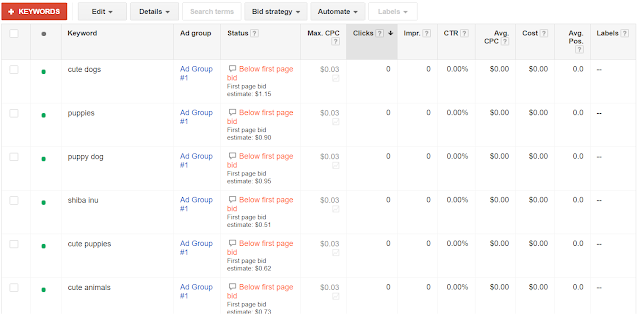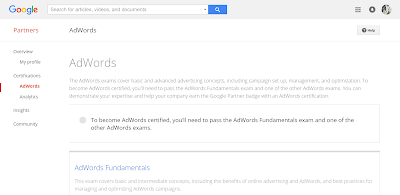AdWords is a key tool used to create ads. It's effective because it keeps track of your return on investment, or also known as ROI. Google keeps track of the key words used in the search bar of their search engine so the most relevant ads will display on your screen.
You can become AdWords certified by creating a
Google Partners account. The wonderful perk about it is that it's completely free too! I was able to quickly create an account hooked up through my Gmail. Once logged in, you can navigate by using the menu bar on the left-hand side on your screen. By clicking on the AdWords tab under Certifications, you can see what the exam entails.
In order to get the AdWords Certification, you only need to take the core AdWords Fundamentals exam and the Search Advertising exam (despite the four other options listed with Search Advertising).
Both exams take roughly two hours each to answer 100 questions. An 80% is needed for a passing score, and you can take it as many times as you need. If you hover your mouse over the exams, details about them appear and you are able to click on a link that is labeled "Exam Details." Once there, you are able to either take the exam or study the core materials.
I never knew Google Partners ever existed or that they offered this type of accreditation's for free before. AdWords is said to be well known and a great certification to add to any resume. It also has the ability to impress employers when you're on the job hunt. I haven't studied the material or have taken the AdWords test just yet, but I plan on trying it out very soon. Who knows, maybe I can get a perfect score after a few tries!