An wonderful feature that Google AdWords provides is their Help tab. This tab is located in your settings icon on the top right-hand side of your screen. The bell icon, located directly to the right of the settings icon, suggests helpful tips when preparing and examining your campaigns.
AdWords offers multiple convenient ways for users to contact support with any questions. If you'd like to talk with someone over the phone, an 800 number is provided along with the times to call for help. If not, you can click on the Help tab to bring you to a different menu. This menu is shown below.
You can contact support by Email, Phone, or chatting through online messaging. Searching subjects in the search bar above is another alternative to finding answers to any questions. Video calls were not available at the time I was looking for help, so I decided to set up a live chat. Once clicking on the option, I was brought to a message box asking me to select a category I needed help with. I selected Ad Performance in the category box and was able to type out a question. Within seconds, Catherine from Google Support messaged me and I was able to quickly resolve my issue.
Google AdWords Help features are a great perk to the website and are available 24/7!

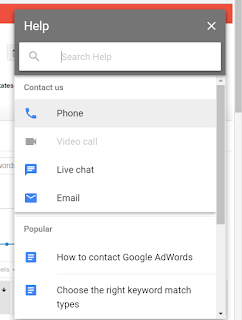

No comments:
Post a Comment